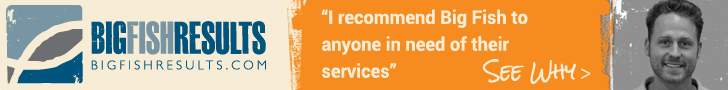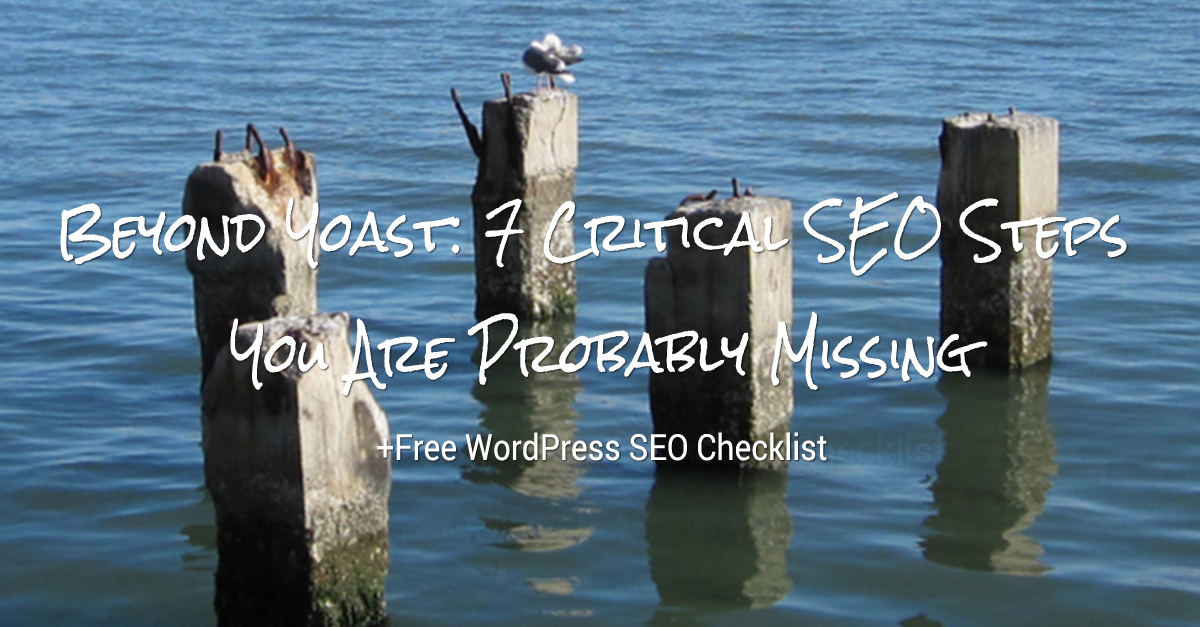
27 Oct Thank You Boston WordPress Meetup Attendees!
Our captain, Tony Guarnaccia, shared SEO best practices for WordPress yesterday at the Boston WordPress Meetup. Yoast has a fantastic SEO plugin, but it does not cover everything! He covered the 7 Critical Steps for Optimizing your WordPress website that the Yoast plugin does not address and how to to apply the 5 Pillars of SEO success to your WordPress site to attract new visitors, expand your visibility and increase your success. We’ve included a free gift at the end of this post to help search engine optimize your WordPress website.
Our team has experience optimizing WordPress sites for sites large and small including industry leaders like Herb Chambers, ADP and Foster Grant. During this time, we identified several tactics that can take the optimization for any site to another level.
7 Critical SEO Steps for WordPress:
1. Measure Your Results
You cannot improve what you do not measure! Before you begin optimizing your WordPress site, make sure you understand where your visitors are coming from and how they behave. You want to understand what channels and keywords drive traffic, which content is most popular and how long your visitors stay on your site, how many pages they view and how many immediately bounce from your site.
2. Make Your Site Accessible
It is important to make your site easily accessible for both search engines and your visitors. The first step is to make sure that the search engines are not blocked from easily finding the content of your site. You also want to make sure that none of your content is duplicated and that your site navigation and page structure both have a logical hierarchy – think like a librarian for your site and URL structure and a journalist for the content of each page.
3. Post Great Content
At the end of the day, websites are just a collection of content – so make each post count! It is important to relate and engage your audience, so be sure to measure the bounce rate and time on each page so you can understand how to improve your content. One easy way to improve your engagement is by leveraging video. Also be sure to plan out your content strategy by leveraging a content calendar.
4. Leverage Links
Links are still a critical component of SEO. There are two main categories of links – internal and external. Internal links are links contained within your site. External links are from other website and are seen as an endorsement for your site. With WordPress, it is easy to improve your internal links by using breadcrumbs, leveraging related post plugins and by linking inside posts (like I just did) 😉
This may seem overbearing, but we have created a FREE WordPress SEO checklist specifically for Search Engine Optimizing your WordPress webiste. Click the button below to download it!
5. Create & Share High-Quality Content
Create some high-quality content that your audience will want to share. After you have planned out your content (using a content calendar as mentioned above), make it easy to share by leveraging social sharing plugins. Leverage retargeting to drive visitors back to your site to learn even more.
6. Optimize for Visitor Behavior
It is important to optimize your WordPress website to ensure the best experience possible for your visitors, this includes making sure your site is responsive, mobile friendly, loads quickly and has an attractive design that keeps your visitors engaged.
7. Secure Your WordPress Site
One of the most important things to do for your WordPress is to make sure it is secure. Be sure it is kept up-to-date and leverages security plugins to limit login attempts, keep it secure and prevent spam. Also remember to install Google Webmaster Tools (now Search Console) so that Google can notify you if it sees that your site has been compromised.
Learn More:
For more information check out our slide deck from our speaking event with WordCamp Rhode Island. We hope this helps you improve the rankings and visibility of your WordPress site!